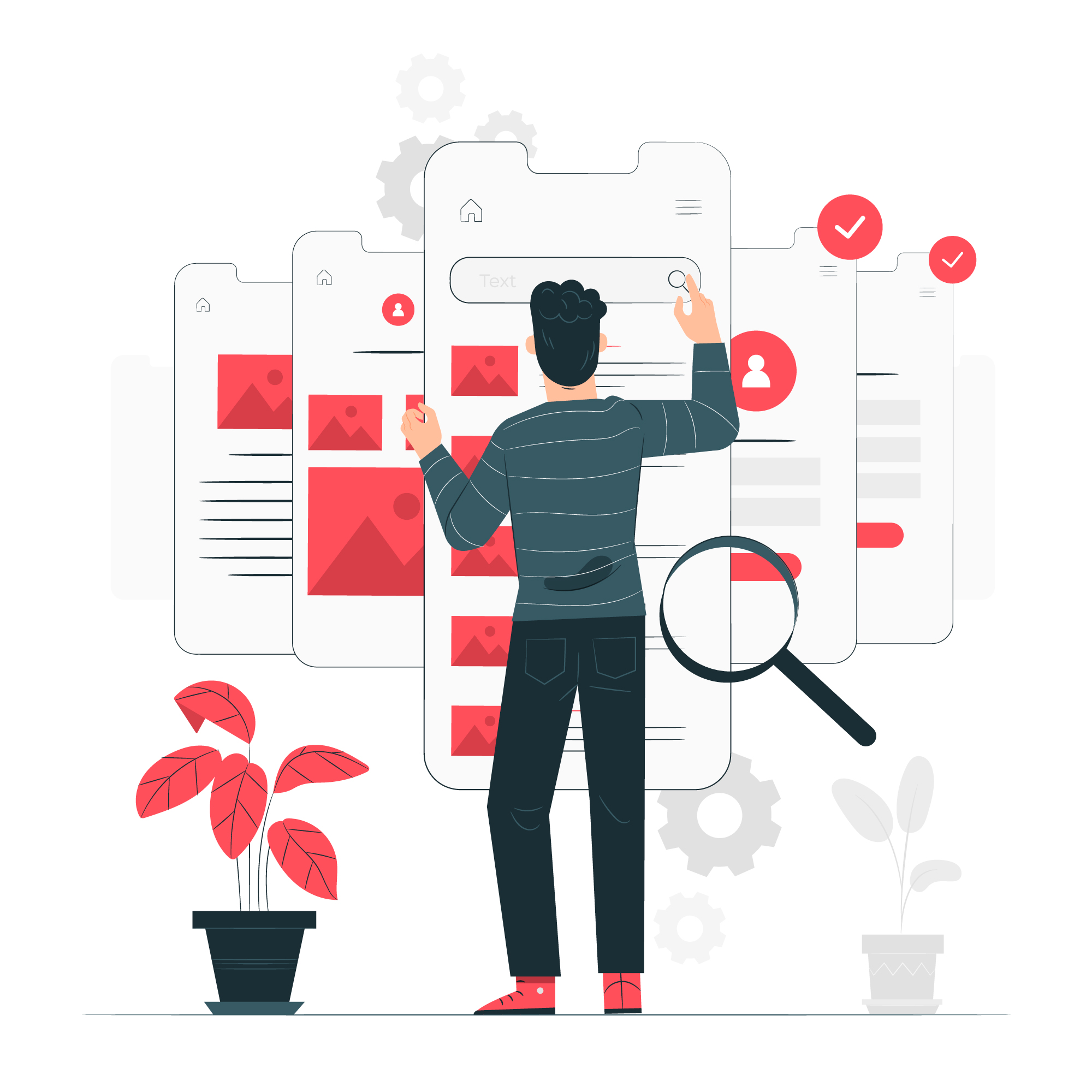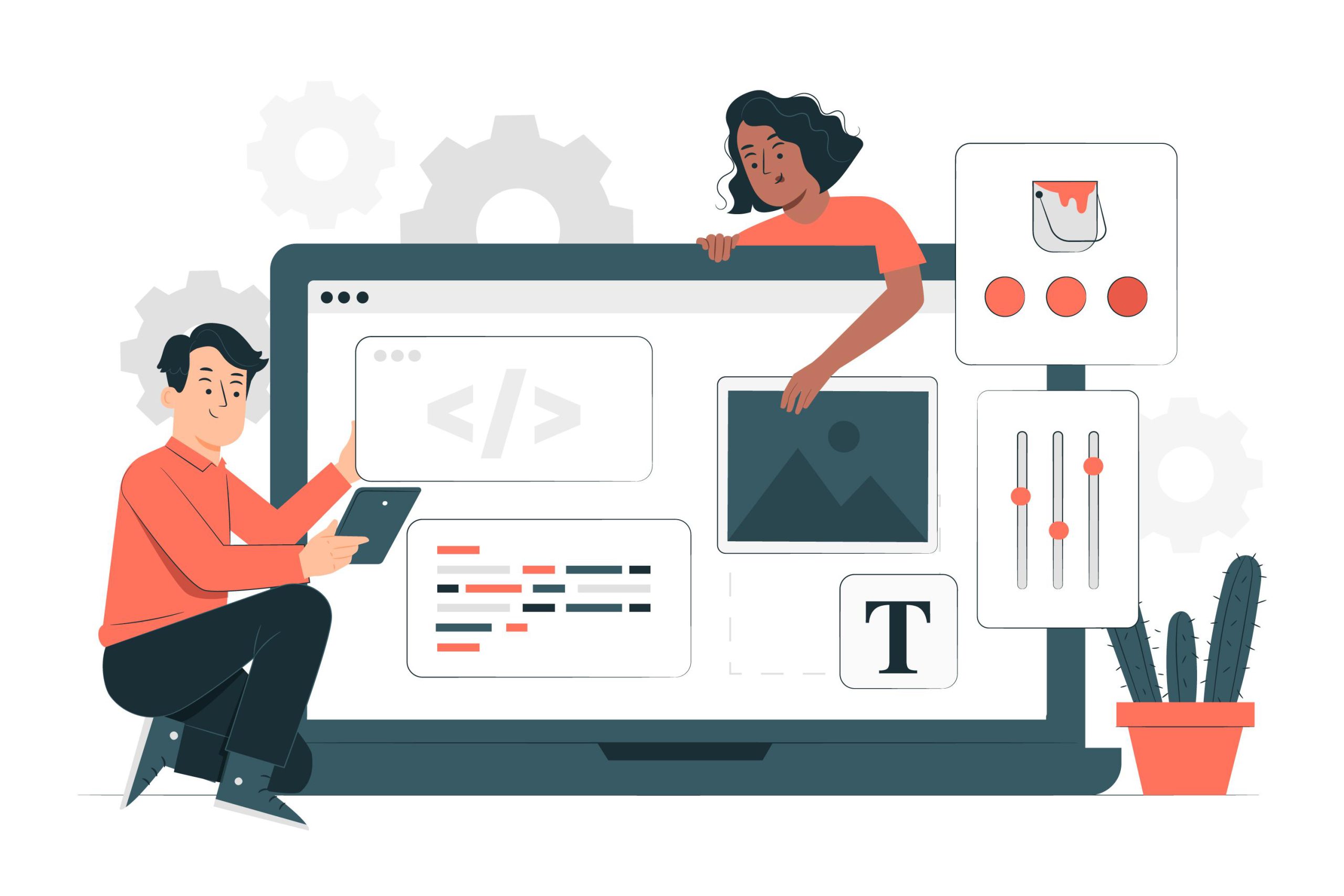
How to Create a Responsive Web Design: Step-by-step guide on designing and developing a website that adapts to different screen sizes and devices.
- June 27, 2023
- Design
In today’s digital age, having a responsive website is no longer just an option, it’s a necessity. With the majority of internet users accessing websites on their mobile devices, designing and developing a website that adapts to different screen sizes and devices is crucial for any business or individual looking to make an impact online. In this step-by-step guide, we’ll take you through the process of creating a responsive web design from start to finish. So grab your coffee and get ready to dive into the world of responsive web design!
Plan Your Layout:
When it comes to creating a responsive web design, the first step is to plan your layout. This involves determining the structure of your website and how different elements will be arranged on each page.
One approach that has become increasingly popular in recent years is the mobile-first approach. This means designing for mobile devices first and then scaling up to larger screens. By doing so, you can ensure that your website looks great on smaller screens without having to compromise on functionality or user experience.
Another important consideration when planning your layout is the grid system. Grids help you organize content into columns and rows, making it easier to create a balanced and visually appealing design.
Fluid layouts and flexible images are also key components of a responsive web design. These allow content to adjust automatically based on screen size, ensuring that users always have a seamless browsing experience regardless of their device.
Taking the time to plan out your layout is crucial for creating an effective responsive web design that meets both aesthetic and functional requirements.
Use a Mobile-First Approach:
When it comes to designing a responsive website, adopting a mobile-first approach is crucial. This means starting the design process with mobile devices in mind and then scaling up for larger screens.
Why start with mobile? Simply put, more people are accessing websites on their phones than ever before. In fact, over half of all internet traffic now comes from mobile devices. By prioritizing the needs of these users first, you can ensure that your site looks great and functions well across all screen sizes.
One way to achieve this is by simplifying your design and content for smaller screens. This doesn’t mean cutting corners or sacrificing important features; rather, it means focusing on what’s most essential and figuring out how best to present it on a smaller canvas.
Another benefit of taking a mobile-first approach is that it forces you to think about how users will interact with your site differently on different devices. For example, touchscreens require larger buttons and simplified navigation compared to desktops with traditional mouse inputs.
By putting yourself in the shoes of your audience – who may be browsing from anywhere at any time – you can create a web experience that truly caters to their needs.
Grid System:
Grid system is an essential component of responsive web design that enables the designer to create a consistent and organized layout. It is based on designing using columns, rows, and gutters to arrange content in a neat and structured manner.
The grid system helps designers maintain visual consistency across different screen sizes. Using this approach allows for easy placement of elements such as text, images, buttons, forms and more.
Designers have the flexibility to choose between fixed or fluid grid systems depending on their design needs. A fixed grid uses a set number of pixels while fluid grids use percentages for widths allowing them to be easily resized according to device size.
It’s important not only to establish the grid but also adjust it according to various devices with media queries. Moreover, a well-structured grid can help improve website navigation making it easier for users by creating an overall cohesive look.
Therefore having thorough knowledge about how grids work will allow you as a designer or developer make better-informed decisions when implementing responsive web designs.
Fluid Layouts and Flexible Images:
A key aspect of responsive web design is creating fluid layouts and using flexible images. This means designing a website that can adapt to different screen sizes without compromising on the user experience.
Fluid layouts use relative units like percentages instead of fixed units like pixels for layout elements such as columns, margins, and padding. This ensures that the content will adjust proportionally to fit different screen sizes.
Flexible images are also important in responsive web design because they allow images to scale down or up depending on the device being used. Using CSS techniques such as max-width: 100%, allows image dimensions to be determined by their container rather than set explicitly.
It’s crucial to test your designs across a range of devices and resolutions while keeping an eye on load times. Heavy background patterns or large high-resolution images can slow down your site, so aim for smaller file sizes whenever possible.
With fluid layouts and flexible images, you’ll have more control over how your website appears across various devices without sacrificing quality or functionality.
Media Queries:
Media queries are essential for creating a responsive web design. They allow you to target different screen sizes and modify the layout accordingly. These queries are written in CSS and can be used to set specific styles based on various conditions.
When designing your website, it’s crucial to keep media queries in mind from the beginning. A good approach is to start with mobile devices and work your way up to larger screens. By doing this, you ensure that your site looks great across all devices.
It’s important not just to think about size but also about orientation. For example, landscape and portrait orientations have different aspect ratios, so you may need additional rules for each one.
Another consideration is pixel density or resolution. High-resolution displays such as Retina displays require higher quality images than standard displays.
Testing is crucial when using media queries. You should test your site on various devices and screen sizes to ensure that everything works correctly.
By utilizing media queries effectively, you can create a truly responsive web design that looks great no matter what device it’s viewed on!
Responsive Typography:
Responsive typography is an important aspect of creating a responsive web design. It involves making sure that the text on your website is readable and legible across all devices, screen sizes, and resolutions.
The first step in optimizing your typography for responsiveness is to choose the right font family. You want to select a font that has a range of weights, styles, and widths so that it can adapt easily to different screen sizes without losing its readability or integrity.
Another key consideration when designing for responsive typography is line length. Long lines of text can be difficult to read on smaller screens while short lines may not take advantage of large desktop screens. Aim for 45-75 characters per line as this has been shown to be the optimal length for reading online.
You should also consider using relative font sizing like ems or rems rather than static pixel values since they adjust better with changes in screen size. Additionally, you should avoid using too many fonts on one page as it can make it look cluttered and overwhelming.
By selecting the appropriate font family with multiple weights and styles combined with considering line lengths and adopting relative sizing units over static pixels – you’ll achieve great results with responsive typography!
Navigation:
Navigation is a crucial aspect of creating a responsive web design. It helps users find their way around your website and can greatly impact their overall experience. When designing for different screen sizes, it’s important to consider the navigation menu.
Keep in mind that space may be limited on smaller screens, so prioritize essential links and group similar pages together. Consider using collapsible menus or icons to save valuable real estate.
Think about how users will interact with the navigation on touchscreens versus desktops. Make sure clickable areas are large enough for fingers and ensure hover-based dropdown menus have an alternative method of access on mobile devices.
Test your navigation thoroughly across all devices to ensure it works seamlessly. If you notice any issues during testing, adjust accordingly for optimal user experience.
Don’t forget about accessibility considerations such as ensuring keyboard-only users can navigate easily through the site without relying solely on mouse or touch interactions.
Thoughtful consideration of navigation is critical when developing a responsive web design.
Test and Refine:
Test and refine your responsive web design to ensure that it works well on all devices, including mobile phones, tablets, laptops and desktop computers. The testing process is crucial because it helps you identify any issues or errors in the design before launching the website.
One way to test your responsive web design is by using online tools such as Responsinator or BrowserStack. These tools allow you to see how your website looks on different screen sizes and devices without actually owning them. You can then make adjustments accordingly.
Another way to test your responsive web design is by conducting user testing. This involves asking people to use your website on different devices while giving feedback about their experience. User testing provides valuable insight into how users interact with your website and what improvements could be made.
After making changes based on feedback from user testing and online tools, you should conduct more tests to ensure that everything works smoothly. Test all links, forms, images, videos and other elements of the site for functionality across multiple devices.
Refining a responsive web design requires patience and an eye for detail but will ultimately result in a better user experience overall.
Performance Optimization:
Performance optimization is a crucial step in creating a responsive web design. A website’s performance can greatly affect user experience and ultimately impact conversions. Therefore, it’s important to optimize your website for speed.
One way to improve performance is by optimizing images. Large images can slow down your site, so it’s essential to compress them without sacrificing quality. Additionally, using lazy loading techniques can help reduce the initial load time of images on the page.
Another factor that affects website speed is code bloat. Removing any unnecessary code or plugins will help streamline your site and improve its overall performance.
Caching is another technique commonly used for improving website speed. By caching frequently accessed pages or assets, you can reduce server load and decrease page load times.
Testing and monitoring your site regularly will allow you to identify any areas that need improvement. Use tools like Google PageSpeed Insights or GTmetrix to analyze your site’s performance metrics and make necessary adjustments.
Implementing these strategies will not only enhance user experience but also positively impact search engine rankings as faster sites are typically favored by search engines over slower ones.
Ongoing Maintenance:
Maintaining a responsive website is an ongoing process that requires continuous attention. It’s not enough to simply design and develop a site that looks good on different devices; you must also ensure that it remains functional and up-to-date.
Regular updates are necessary to keep your website secure, optimize performance, fix bugs, and add new features. You should perform regular backups of your website files and database in case of any unforeseen issues.
It’s important to regularly check your website’s analytics to monitor its performance and identify areas for improvement. This can help you understand how users interact with your site across different devices, which pages need optimization or redesigning.
You should also stay up-to-date with the latest web technologies by attending conferences or reading blogs from industry experts. This will allow you to stay ahead of the curve when it comes to optimizing user experience across multiple platforms.
Make sure all third-party integrations such as plugins or widgets are updated too. Outdated software can cause security vulnerabilities that hackers can exploit resulting in data breaches
Ongoing maintenance is crucial for ensuring the long-term success of your responsive website. By dedicating time towards maintaining it properly today means better returns tomorrow!
Final words
In today’s digital age, creating a responsive web design is not just an option but a necessity. With the increasing use of mobile devices to access the internet, having a website that adapts to different screen sizes and resolutions is crucial for providing users with an optimal browsing experience.
We’ve covered the essential steps you need to take when designing and developing your website to ensure it is fully responsive. From planning your layout using a mobile-first approach, implementing grid systems, fluid layouts and flexible images, utilizing media queries for custom CSS rules and styling typography according to device size.
But building a responsive website doesn’t end there; testing your site across various devices, optimizing performance speed and ongoing maintenance are keys to ensuring that your site remains user-friendly as technology advances.
By following these guidelines on creating a responsive web design, you can provide visitors with seamless experiences regardless of their device preferences. Remember always to keep up-to-date with best practices in web development as new technologies emerge so that you stay ahead of competitors while meeting users’ expectations.