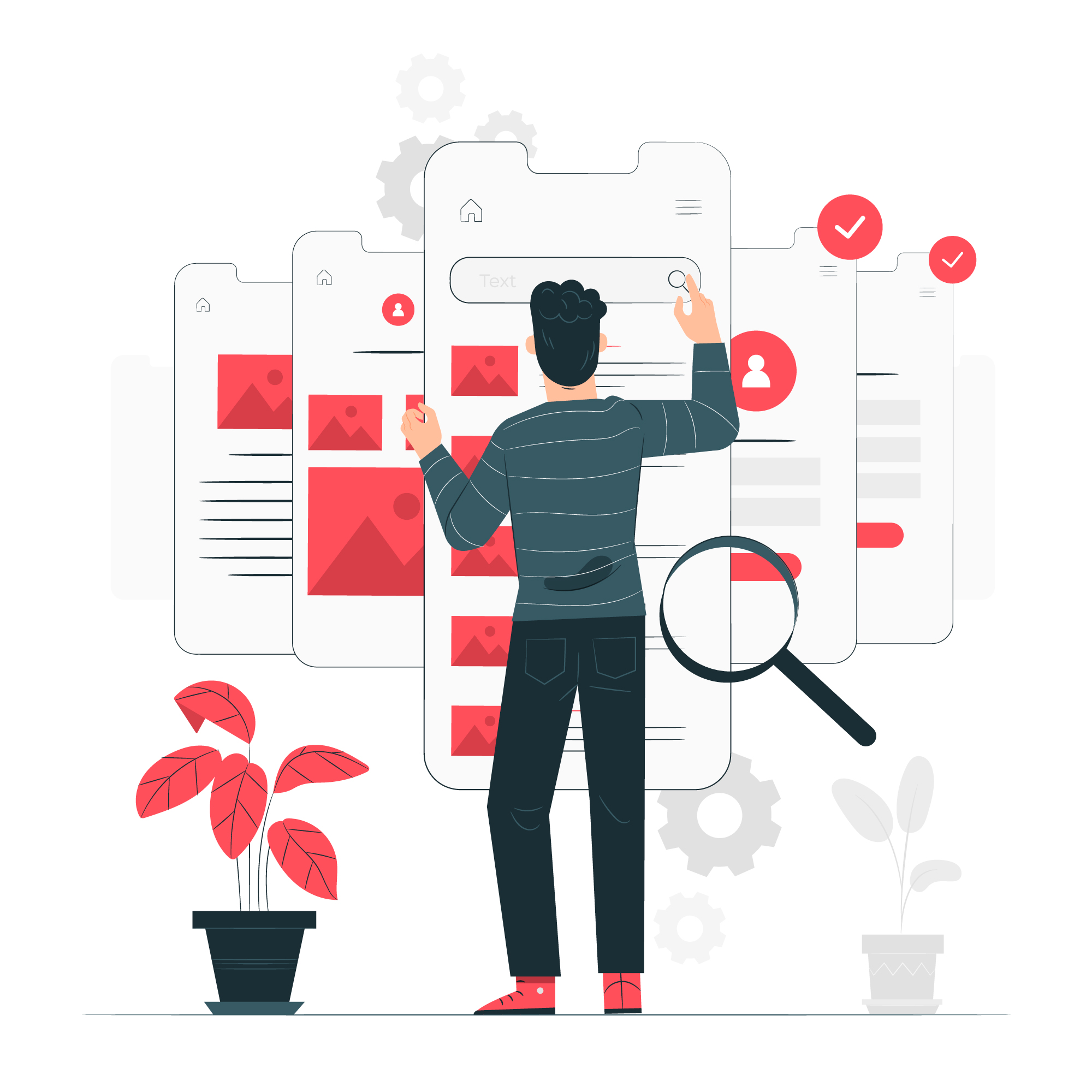
How to Improve Website Loading Speed?
Introduction
Have you ever visited a website that took ages to load? It’s frustrating, right? Well, guess what – your visitors feel the same way when they visit your website. In today’s fast-paced world, people have little patience for slow-loading websites. They want things done quickly and efficiently. As a website owner or developer, it is imperative to ensure that your site loads as fast as possible. Not only does it enhance user experience but also helps boost search engine rankings! So if you’re looking to improve your website loading speed and keep both users and search engines happy, read on!
Optimize and Compress Images:
Optimizing and compressing images is an essential step toward improving your website’s loading speed. Large image files can significantly slow down your site, causing visitors to leave before it even loads completely.
To optimize your images, start by resizing them to the appropriate dimensions for their placement on your website. Avoid uploading high-resolution images that are meant for print as they take up more space and can cause a lag in page load times.
Next, use compression tools such as JPEGmini or TinyPNG to reduce the file size of each image without compromising its quality. These tools work by removing unnecessary metadata and reducing color depth while maintaining visual integrity.
It’s also important to choose the right image format based on its content. For instance, JPEGs are best suited for photographs while PNGs work well with graphics or logos that require transparency.
Consider lazy loading techniques where you only load images when necessary. This can be achieved using plugins like WP Smush or Lazy Load by WP Rocket which delay loading of off-screen images until users scroll closer to them.
Minify CSS, JavaScript, and HTML:
When it comes to improving website loading speed, one essential aspect that needs attention is the size of your files. The more significant your files are, the longer it takes for them to load. This is why minifying CSS, JavaScript, and HTML can be highly beneficial.
Minifying involves removing any unnecessary characters from your code such as spaces, comments or line breaks without affecting its functionality. Doing so reduces the overall file size which ultimately results in faster-loading web pages.
By minimizing the amount of code on a page, you not only reduce its file size but also minimize HTTP requests required to download each element. A reduced number of HTTP requests means that browsers can retrieve information quicker and display content sooner.
Fortunately, there are plenty of tools available online that can help with this process by automatically minifying your website’s code for you. Utilizing these tools will ensure that even if you’re not an expert in coding or programming languages like CSS and Javascript; you don’t need to worry about making mistakes while attempting to do it manually.
Reducing file sizes through minification should be part of every web developer’s toolkit when optimizing websites for speed and performance.
Enable Browser Caching:
Enabling browser caching is one of the easiest ways to reduce website loading time. Browser caching allows a user’s browser to store files from your website on their computer so that when they visit again, the page can load faster. This is because instead of requesting all the resources again, their browser will have previously loaded them and can serve them up quickly.
To enable browser caching on your website, you need to modify your server settings or add code to your .htaccess file. By setting how long files should be cached (known as an expiration date), browsers will know when it’s safe to request new versions of those files.
It’s important to note that some resources shouldn’t be cached, such as pages with dynamic content or constantly changing images. To prevent issues with these types of pages, set a shorter expiration date for those specific resources.
Enabling browser caching has been proven to improve site speed and user experience while reducing server workload. It’s definitely worth implementing this technique if you haven’t done so already!
Enable GZIP Compression:
Enabling GZIP compression is another powerful technique that can help improve your website’s loading speed. This process compresses your website files into a smaller size before transmitting them to the user’s browser, reducing the amount of data that needs to be sent and improving overall load times.
To enable GZIP compression, you’ll need access to your website server. Most hosting providers allow this feature by default, but it’s always best to check with your provider or web developer if you’re unsure.
Once enabled, GZIP will automatically compress all HTML, CSS, and JavaScript files on your site. This will ensure that users receive a compressed version of these files when they visit your site, which reduces download time and improves page speed performance.
But as always with any optimization technique, it’s important not to overdo it with GZIP compression. Over-compressing can lead to slow processing times on the server side and negatively impact website performance instead of improving it.
Minimize HTTP Requests:
Minimizing HTTP requests is a crucial step in improving website loading speed. Every time a browser makes an HTTP request to load a resource, it takes time to receive and process the response from the server. The more requests are made, the longer it takes for your webpage to load.
To minimize HTTP requests, start by combining multiple files into one. This could mean merging all your CSS files into one or using sprites for images instead of separate image files.
Another approach is to use asynchronous loading techniques such as lazy-loading or deferring attributes on script tags. By doing so, non-critical resources will only be loaded after your page has finished rendering important content.
Additionally, consider removing unnecessary plugins and widgets that make external requests beyond what’s required for your webpage functionality.
By minimizing HTTP requests you can significantly reduce page load times and improve user experience on your website design or development project.
Utilize Content Delivery Networks (CDNs):
Utilizing Content Delivery Networks (CDNs) is a crucial step in improving website loading speed. CDNs are networks of servers located across the globe that store cached copies of your website’s content, such as images and scripts. When a user visits your site, the CDN automatically loads these cached files from the server closest to their location.
This reduces the distance data has to travel, resulting in faster load times for users. CDNs can also handle large amounts of traffic without causing strain on your own web host server.
Implementing a CDN involves uploading your website’s content onto it and configuring it to work with your domain name. There are numerous CDN providers available, each with different features and costs depending on your needs.
It’s important to note that utilizing a CDN alone won’t necessarily solve all performance issues; other optimizations may still be necessary. However, incorporating a CDN into your optimization strategy can significantly improve loading speeds for users around the world.
Optimize Your Website’s Code:
Optimizing your website’s code is an essential step in improving website loading speed. It involves streamlining the code structure and reducing unnecessary elements that can slow down your website.
One way to optimize the code is to remove any unused or redundant CSS styles and JavaScript codes. This can be done by reviewing the codes, removing anything that does not serve a purpose, and consolidating similar functions.
Another effective approach is to use efficient coding practices such as utilizing server-side caching. This technique caches previously generated pages on the server so they don’t need to be recreated from scratch each time a user accesses them.
Additionally, optimizing images by compressing them without sacrificing quality can help improve page load times significantly.
Optimizing your website’s code requires attention to detail and a thorough understanding of web development technologies. By taking these steps, you can ensure that your site performs at its best while providing users with fast-loading pages for an optimal browsing experience.
Prioritize Above-the-Fold Content:
When it comes to website loading speed, prioritizing above-the-fold content is a crucial factor that web developers and designers should focus on. Above-the-fold refers to the portion of a webpage that can be viewed without scrolling down. This means that visitors see this part of your website first, making it essential for you to make sure it loads quickly.
To prioritize above-the-fold content, you need to optimize the images and text in this area so they load fast and smoothly. One way to do this is by using lazy loading techniques where images are only loaded when they come into view.
Another effective way of prioritizing above-the-fold content is by reducing HTTP requests. By limiting the number of requests made by your website’s files, you can ensure faster loading speeds for users who may not have high-speed internet connections.
Additionally, compressing CSS and JavaScript files used in the top section of your page reduces their file size, allowing them to load more quickly.
Prioritizing above-the-fold content also involves choosing which elements should appear first when a user visits your site. You want to showcase important information such as headlines or calls-to-action prominently so visitors know what action to take next.
By following these tips for prioritizing above-the-fold content on your website, you’ll improve overall loading speed while ensuring key information is delivered swiftly and effectively.
Monitor and Analyze Performance:
It’s not enough to just optimize your website once and forget about it. You need to continually monitor and analyze its performance in order to ensure that it remains speedy and efficient.
One way to do this is by regularly checking your website’s load times using tools like GTmetrix or Google PageSpeed Insights. These tools will provide you with a breakdown of your page speed, as well as suggestions for how you can improve it.
Another important metric to keep an eye on is the bounce rate. A high bounce rate could indicate that users are leaving your site because it takes too long to load, so make sure you’re keeping this number low.
In addition, consider implementing analytics tracking on your site (such as Google Analytics) so that you can get a better understanding of user behavior. This data can help inform future optimizations or updates you may want to make.
Monitoring and analyzing performance should be an ongoing process if you want your website design and development efforts to pay off in the long run.
Regularly Update and Optimize:
Regularly updating and optimizing your website is crucial for maintaining its speed and performance. As technology continues to evolve, it’s important to stay up-to-date with the latest advancements in website design and development.
One way to ensure that your website stays optimized is by regularly checking for broken links, outdated plugins, and unused code. By removing any unnecessary elements from your site, you can improve its loading speed and overall performance.
Another strategy for keeping your site optimized is by regularly testing its functionality on different browsers and devices. This will help you identify any compatibility issues that may be impacting your site’s user experience.
Additionally, staying up-to-date with the latest SEO best practices can also help improve your website’s overall performance. By utilizing relevant keywords, optimizing meta tags, and creating high-quality content on a regular basis, you can boost your search engine rankings and increase traffic to your site.
Regularly updating and optimizing your website should be an ongoing process that involves constantly monitoring its performance and making necessary adjustments as needed.
Final Words
Improving your website’s loading speed is crucial in today’s digital age, where users demand instant gratification. By following the above tips and techniques, you can significantly enhance your website’s performance and provide a seamless user experience.
However, optimizing your website for faster loading times is an ongoing process that requires continuous monitoring and optimization. Regularly updating and optimizing your site will help ensure that it remains lightning-fast.
Remember to prioritize above-the-fold content, enable browser caching, utilize CDNs to reduce latency, optimize images and code, minimize HTTP requests, and compress files with GZIP compression technology- all of these steps will go a long way towards improving your website design or development efforts!
So go ahead – put these tips into practice today! Your visitors (and search engines) will thank you for it!


